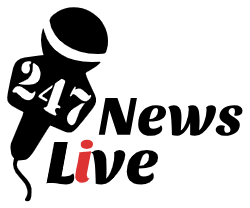For dedicated Pokémon trainers, the pursuit of **shiny Pokémon** is a challenging and rewarding endeavor. It can take hours of searching to locate these rare alternate-colored forms of your favourite creatures. While some Pokémon are simply unavailable as shinies in the wild due to being **shiny-locked** (typically **Mythical Pokémon** or **box legendaries** in their initial game releases), there are alternative ways to expand your shiny collection.
One such method is through **Pokémon Home**, the cloud-based storage service for the series. Following distributions for completing the **Pokédex** in games like Pokémon Scarlet and Violet, Brilliant Diamond, Shining Pearl, and Pokémon Legends: Arceus, The Pokémon Company is now offering rare shiny Pokémon to players who complete specific Pokédexes in Pokémon Sword, Shield, Let’s Go Pikachu, and Let’s Go Eevee.
While **shiny Meltan** has been available through limited-time events in Pokémon Go previously, the distribution of **shiny Keldeo** marks a significant milestone. Keldeo has historically been **shiny-locked** in all of its previous appearances, making this the first opportunity for trainers to acquire its shiny form legally.
Claiming Your Shiny Meltan in Pokémon Home
The method for claiming your shiny Meltan requires utilizing the **Mystery Gift** function within the Pokémon Home mobile app. It isn’t possible to achieve this distribution through the traditional Mystery Gift codes in console games.
You can get shiny Meltan by following this step-by-step tutorial:
- **Complete the Kanto Pokédex:** Transfer Pokémon caught in Pokémon Let’s Go Pikachu or Let’s Go Eevee into Pokémon Home. Keep in mind that this can only be done using the Nintendo Switch version of Pokémon Home. Only Pokémon originally from Let’s Go Pikachu or Let’s Go Eevee count toward the Let’s Go Pokédex completion. Pokémon transferred from other games will not count.
- **Download Pokémon Home mobile:** Install the Pokémon Home app on your iOS or Android device. You must have the mobile app to use Mystery Gifts.
- **Link Nintendo Accounts:** Ensure that the same Nintendo Account used for Pokémon Home on your Switch is linked to the mobile app.
- **Receive Your Shiny Meltan:** Use the Mystery Gifts feature in the mobile app to claim your special Pokémon.
Securing Shiny Keldeo in Pokémon Home
Similar to the Meltan distribution, claiming shiny Keldeo revolves around the Pokémon Home Mystery Gifts function, not game-specific Mystery Gift codes.
You can add this shiny Keldeo in a few easy steps:
- **Complete the Galar, Isle of Armor, and Crown Tundra Pokédexes:** Transfer Pokémon caught in Pokémon Sword and Shield, including those found in the Isle of Armor and Crown Tundra DLC areas, into Pokémon Home. Remember that this process requires using the Nintendo Switch version of Pokémon Home. Similar to the Let’s Go Pokédex, Pokémon originally from the Galar region are required. Pokémon from other regions, like Roserade from Brilliant Diamond and Shining Pearl, DO NOT count toward the progress.
- **Download Pokémon Home mobile:** Download and install the Pokémon Home app on your iOS or Android device. Mystery Gifts must be used on the mobile app.
- **Link Nintendo Accounts:** Connect the same Nintendo Account used for Pokémon Home on the Switch to your Pokémon Home mobile app. To receive your gift, you must complete this step.
- **Claim Your Shiny Keldeo:** Access the Mystery Gifts section within the mobile app to receive your long-awaited shiny Keldeo.